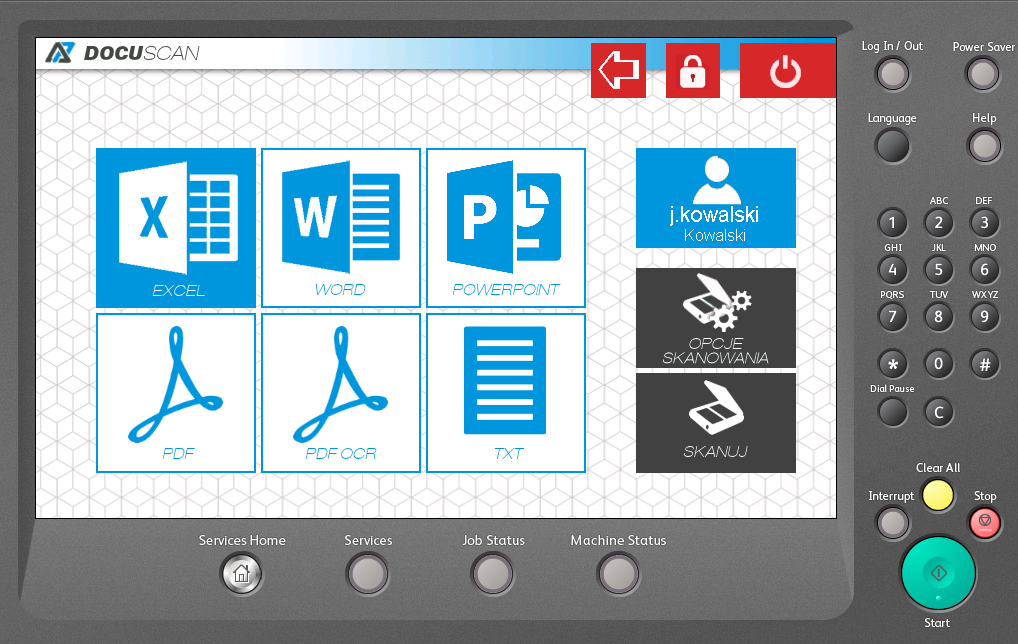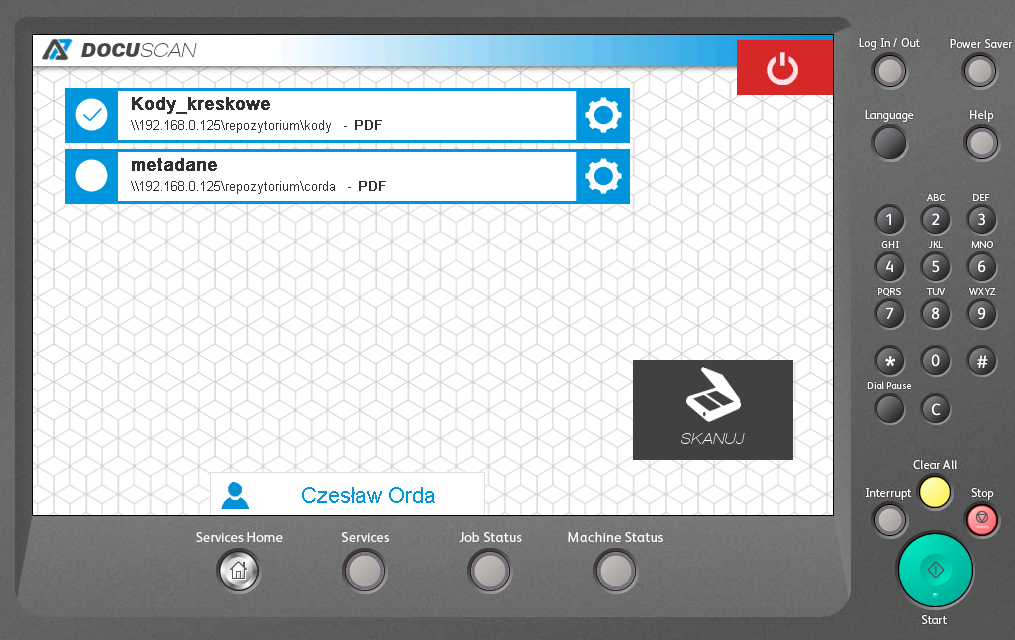ADDITIONAL MODULES
DOCUPROFESSIONAL - TEXT RECOGNITION - OCR

OCR
DocuOffice - Allows you to scan to editable formats, e.g. Word, Excel, PowerPoint, … and sending documents to an e-mail address or to the network folder of the logged in user.

OCR
DocuBarcode – scanning documents with barcode recognition. Barcode as page separator and saved to filename.
DocuOffice, DocuBarcode - text recognition and barcodes recognition
(additional modules)
- scanning with text recognition, processing documents to file formats such as: doc, xls, ppt, PDF, searchable PDF, txt/csv,
- the ability to open files in programs such as: Word, Excel, PowerPoint, AdobeReader,
- sending processed documents to e-mail, as a link to an attachment or folder of a logged-in user,
- scanning documents from the panel of a multifunctional device with a text recognition function,
- hotfolder – converting pdf files to the selected format (input directory of documents to be processed and output directory with processed documents),
- hotfolder codes – processing pdf files with barcodes from the selected folder and saving the code name to the file name and sending the result to the appropriate directory,
- defining multiple scan templates for specific user groups,
- system view configuration (access to selected formats; scanning options) on the device panel for user groups,
- scanning with barcode recognition (barcode as a document separator, code as a file name),
- defining access permissions to selected templates for user groups,
- the ability to send documents to the selected e-mail and ocr to the appropriate format,
- scanning with the division of the document every number of pages for pdf format,
- scanning with the division of the document every number of pages for ocr formats.