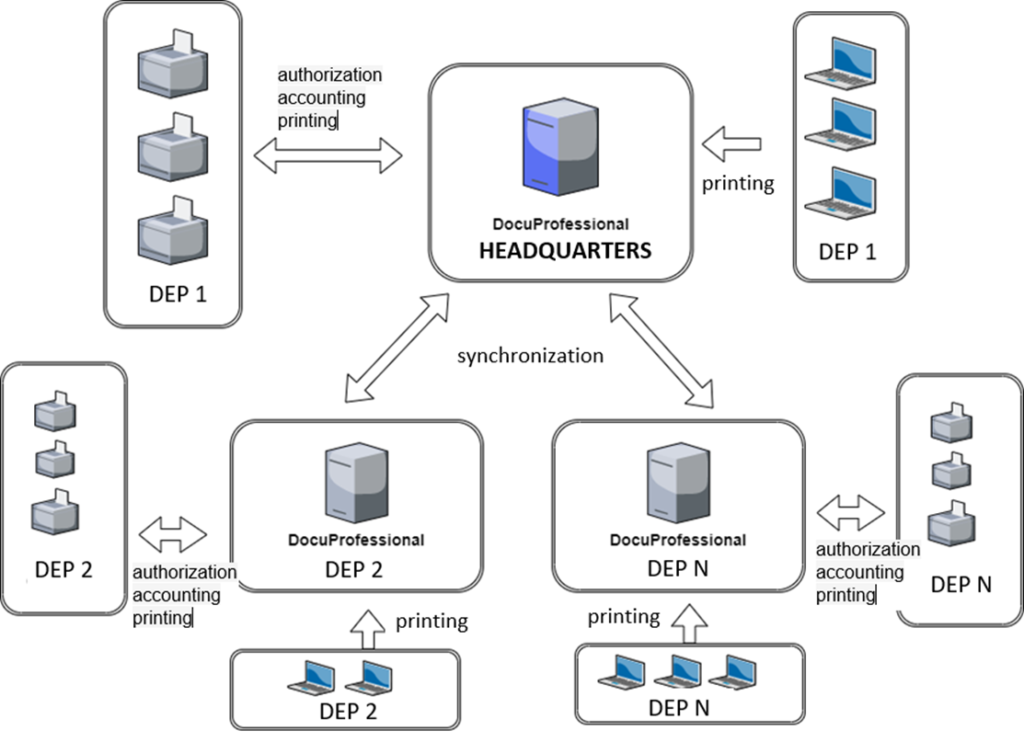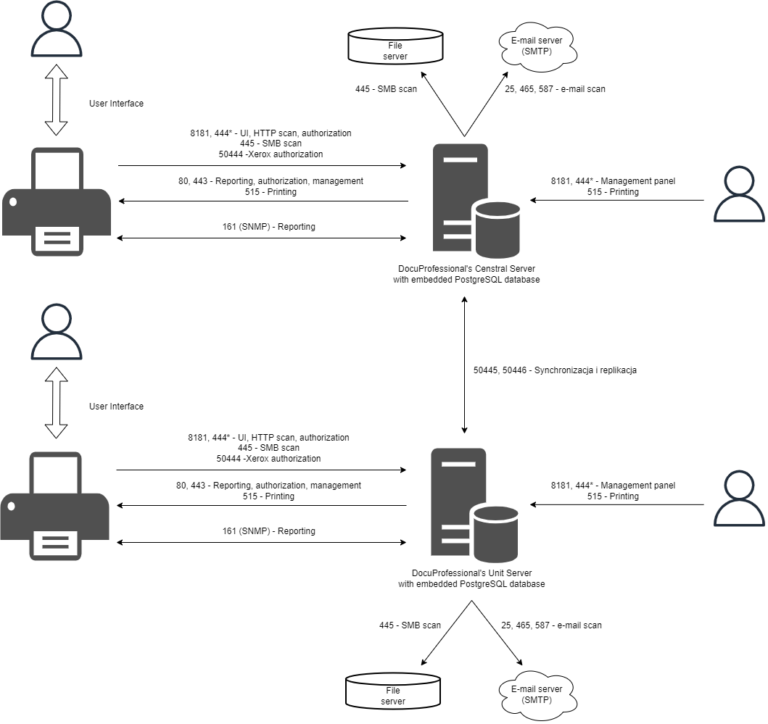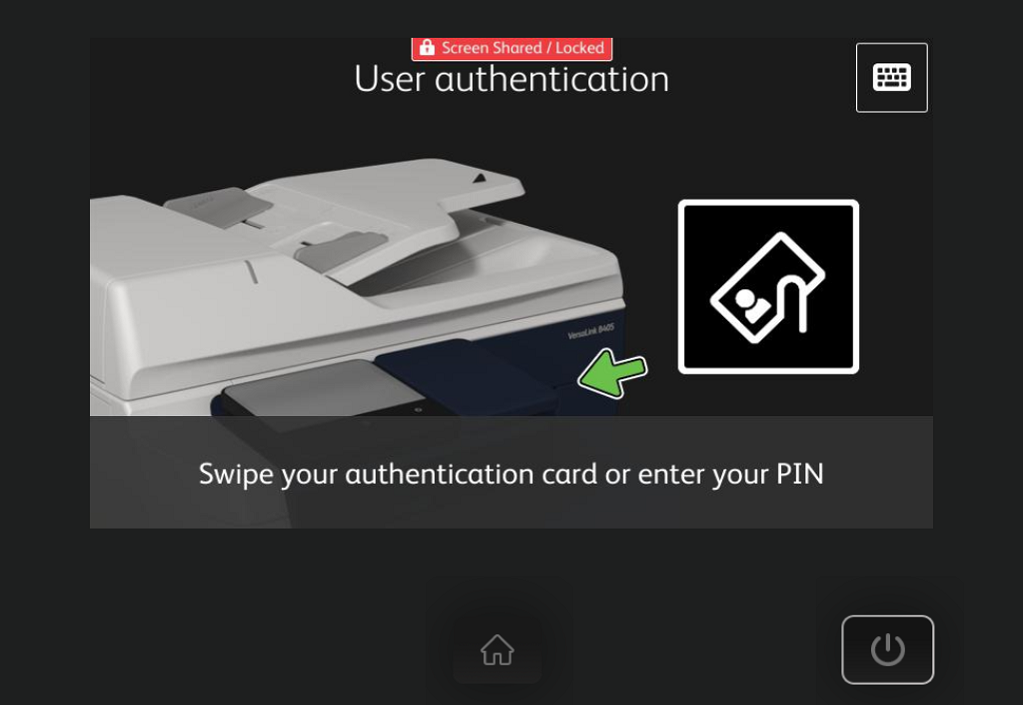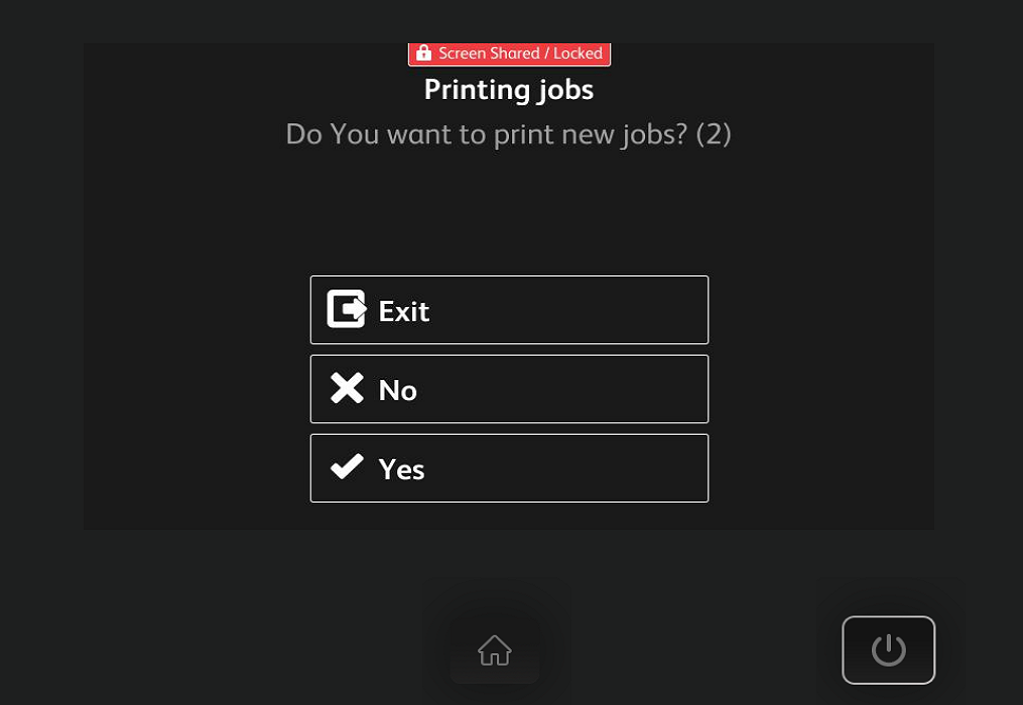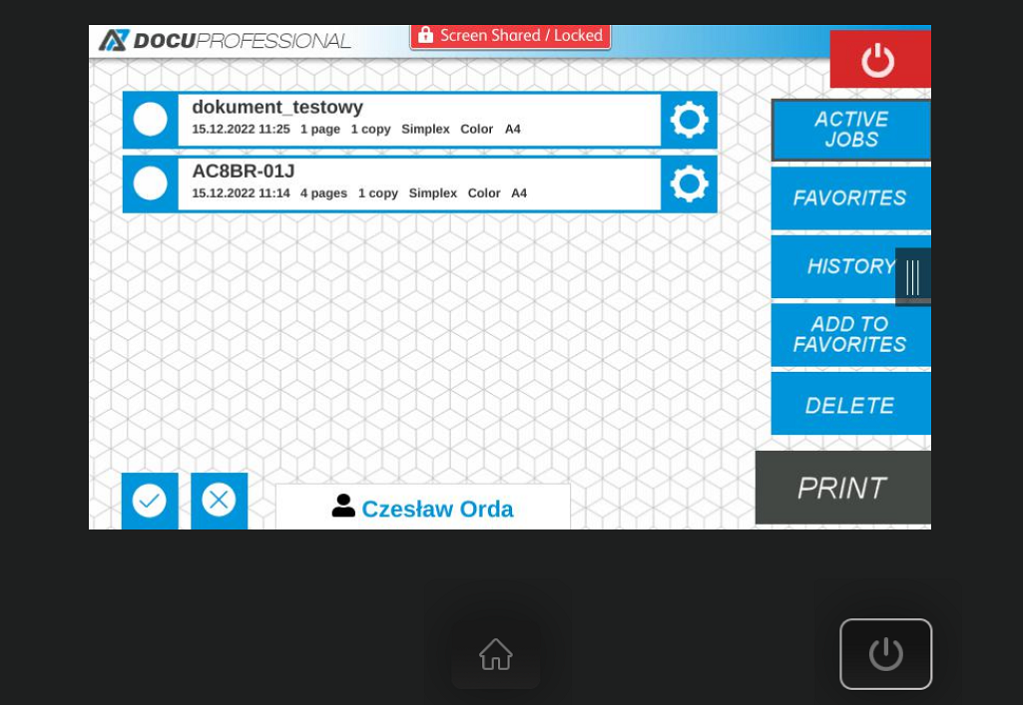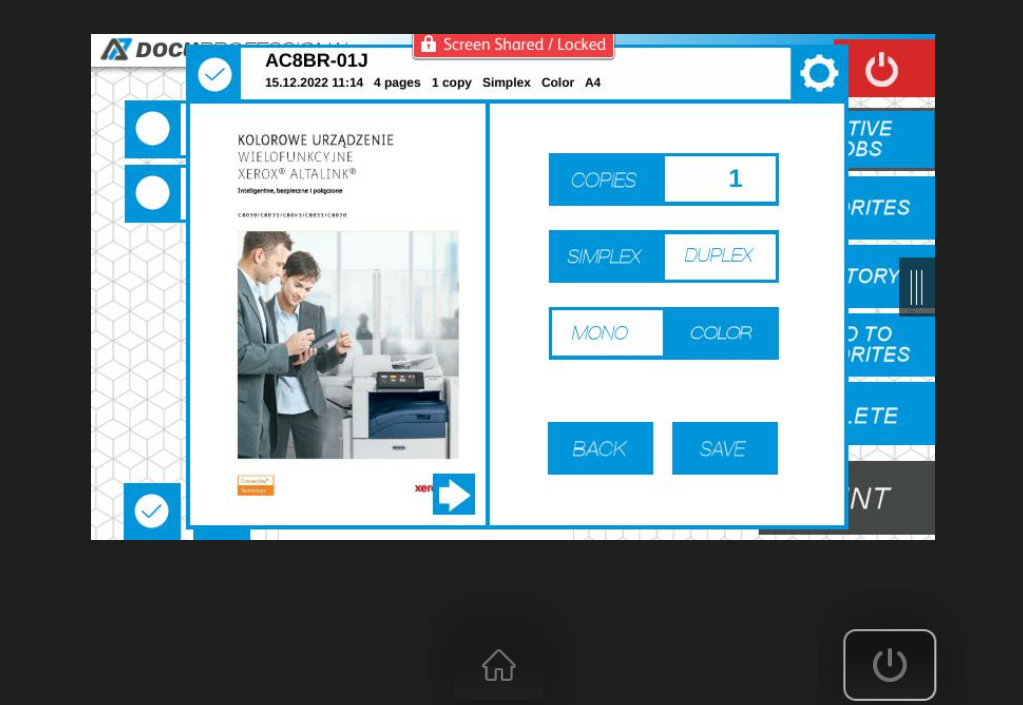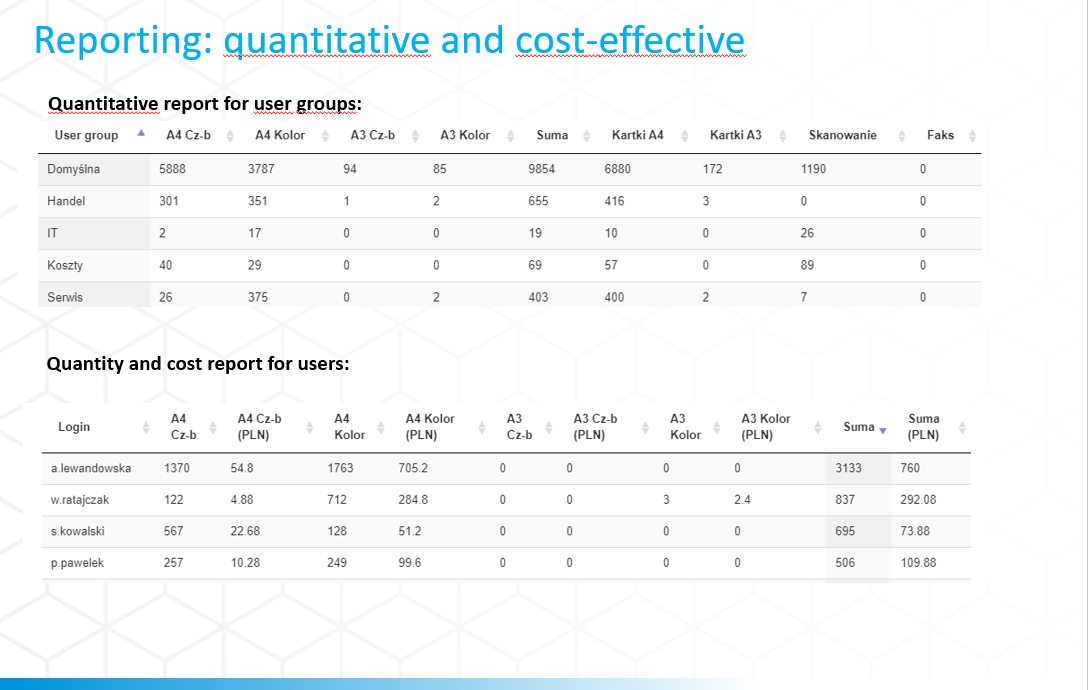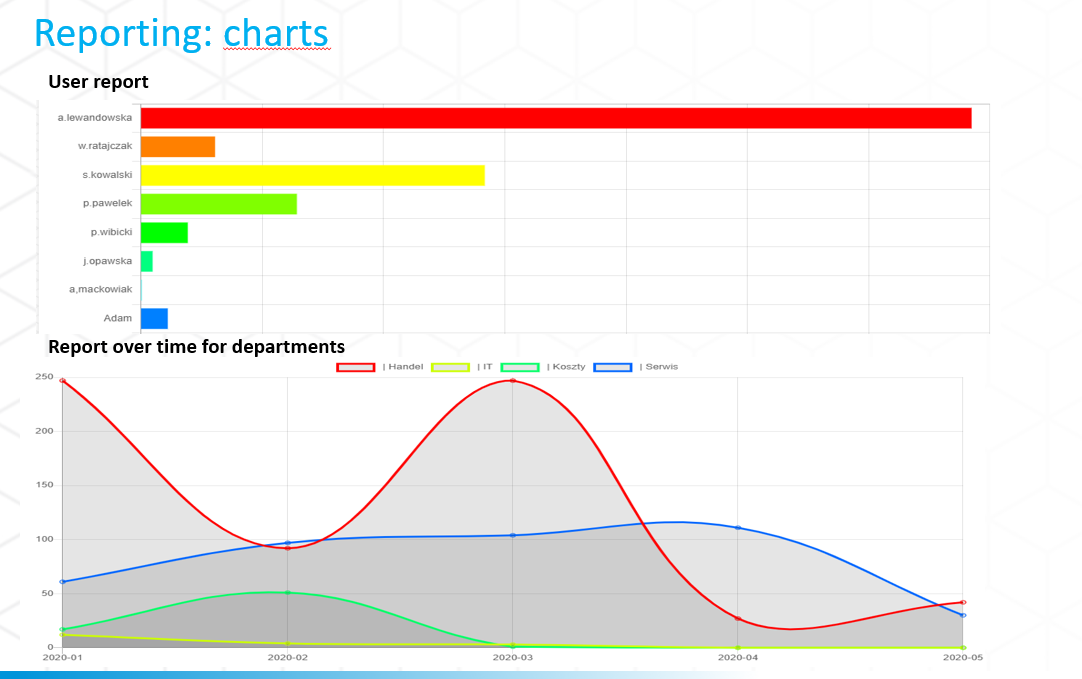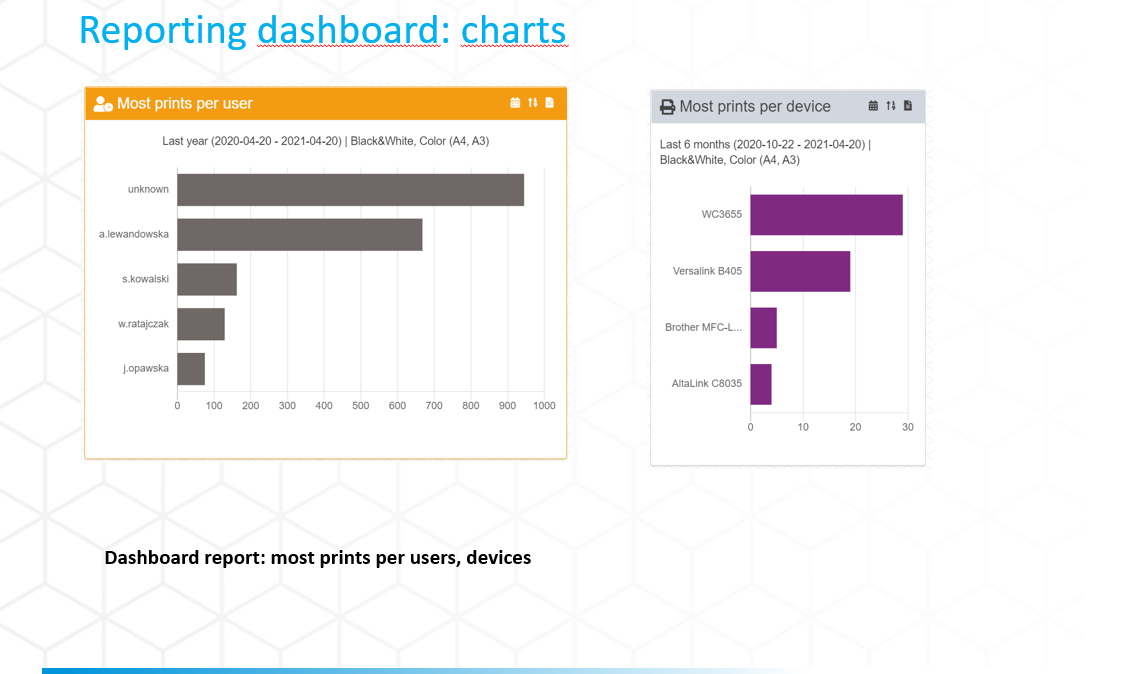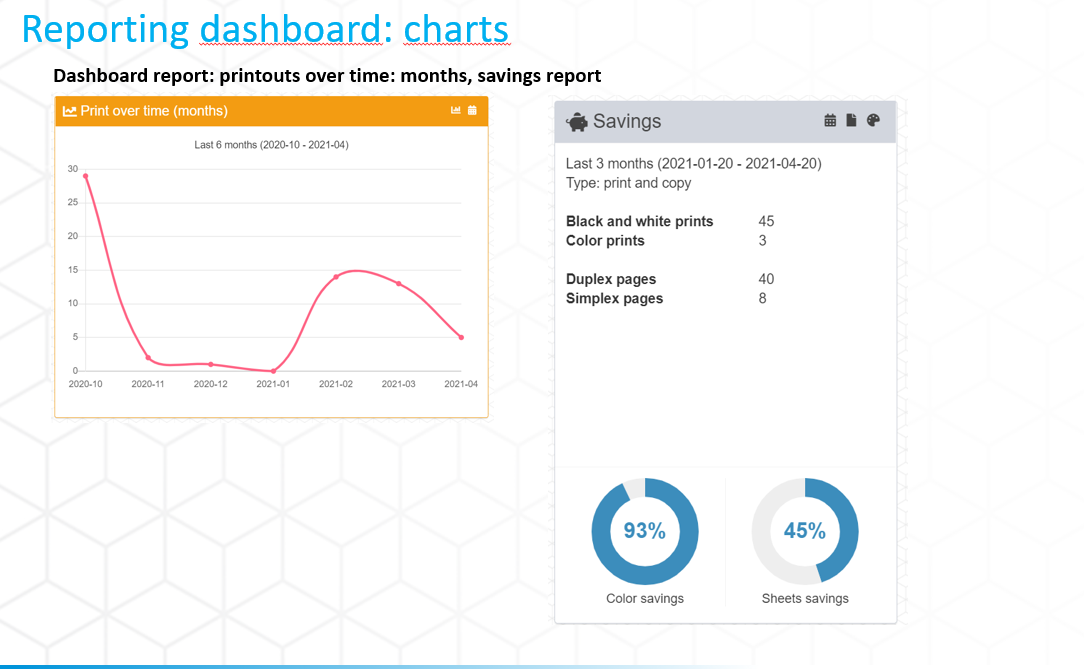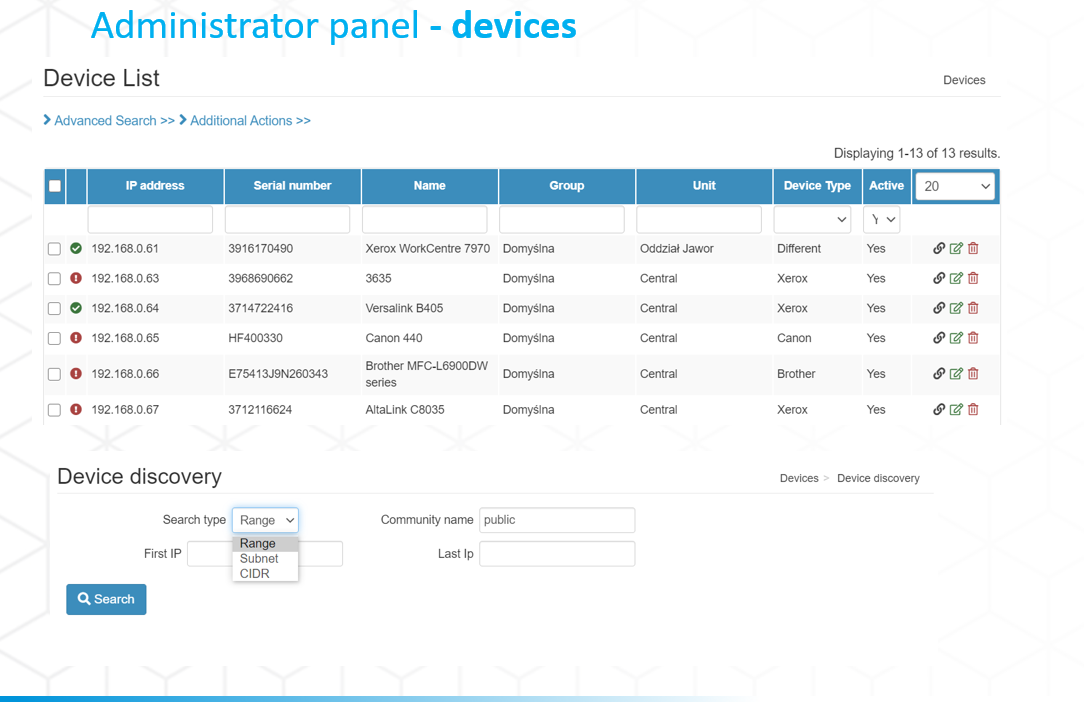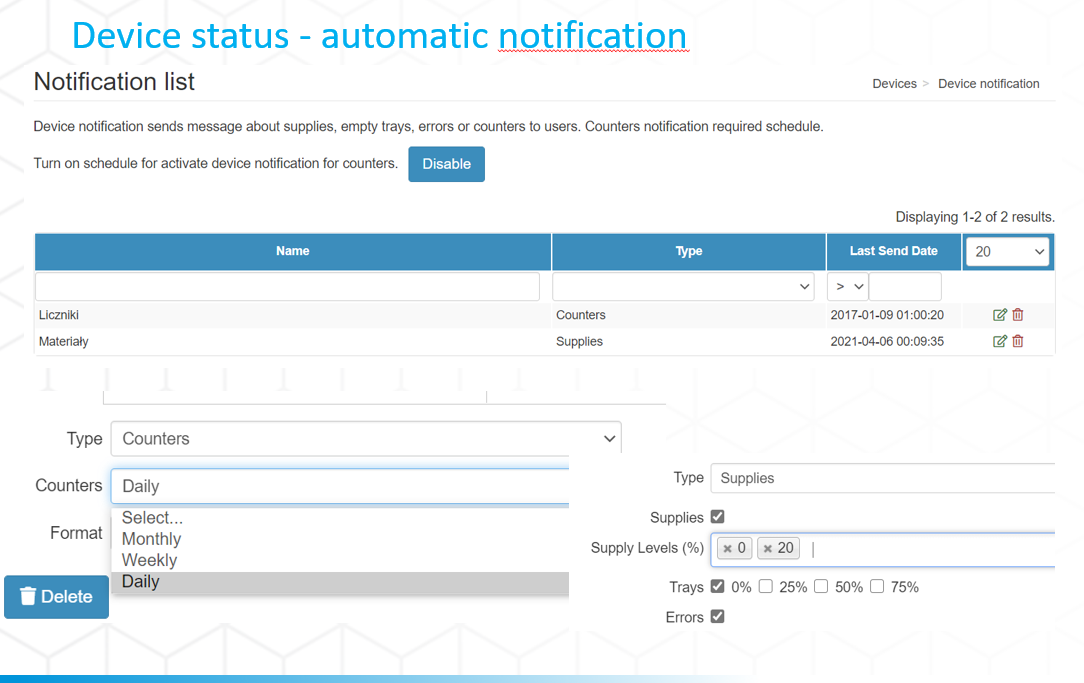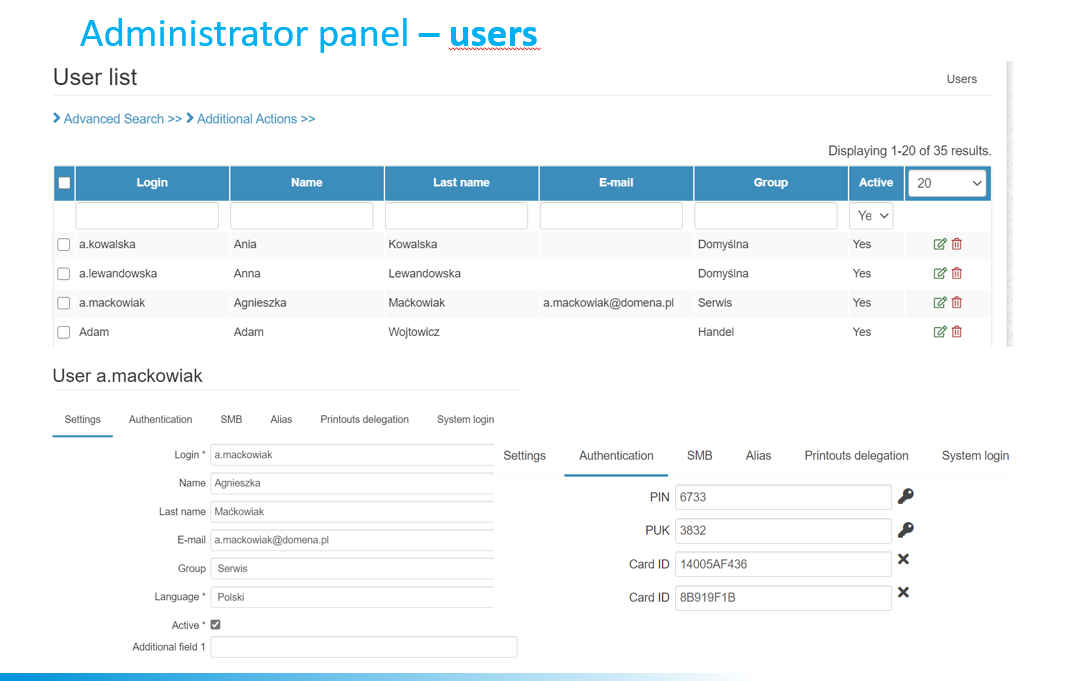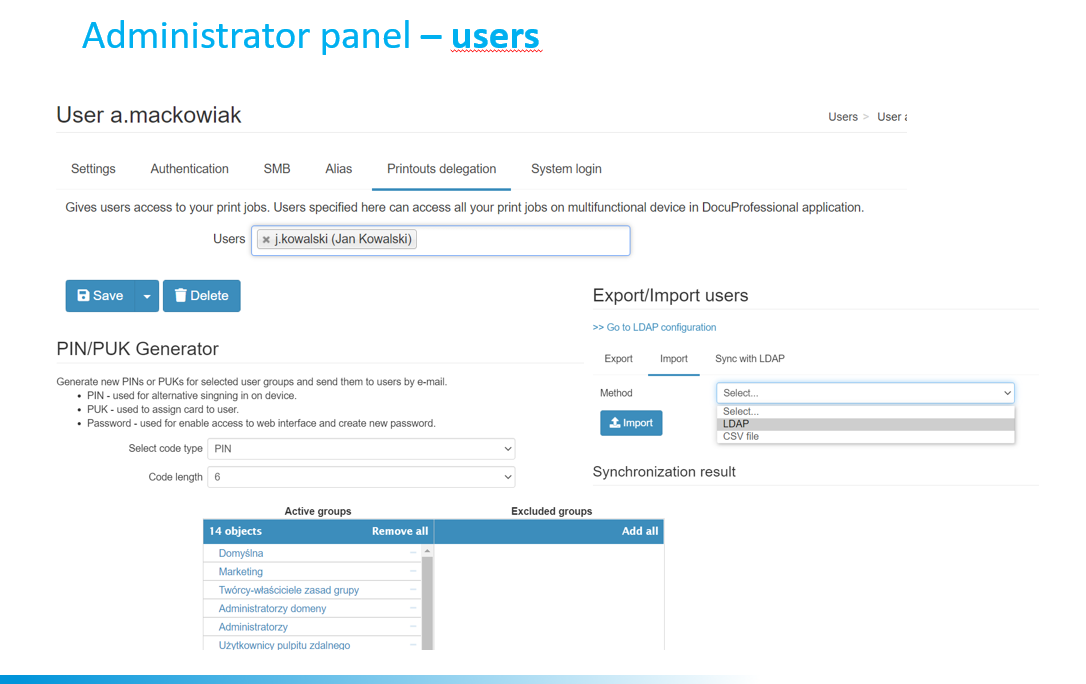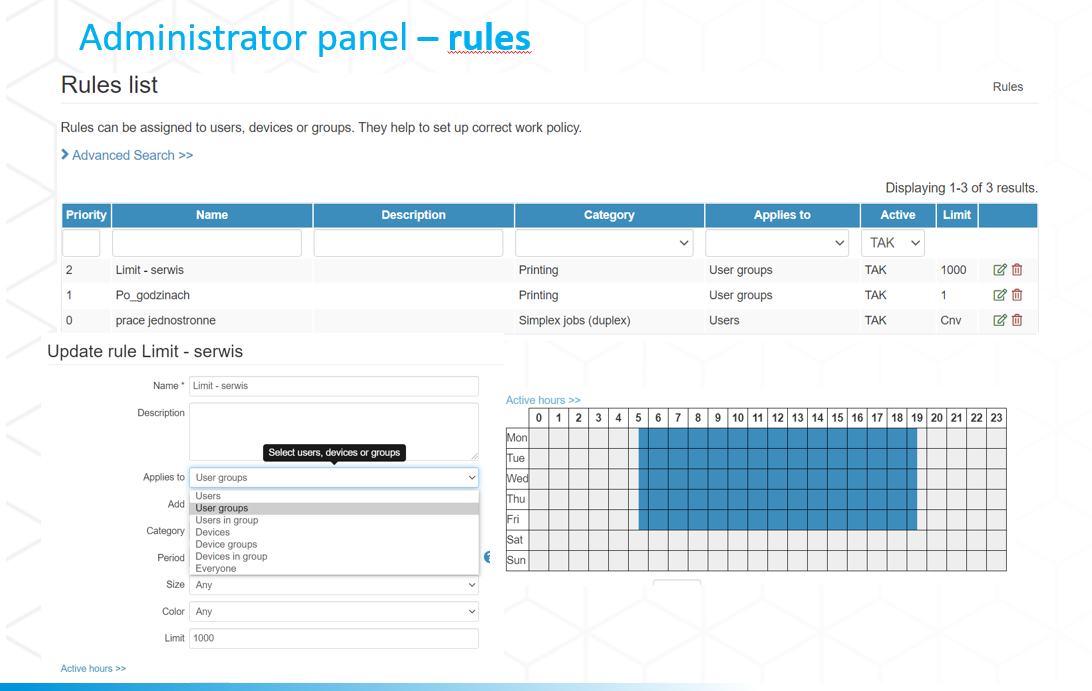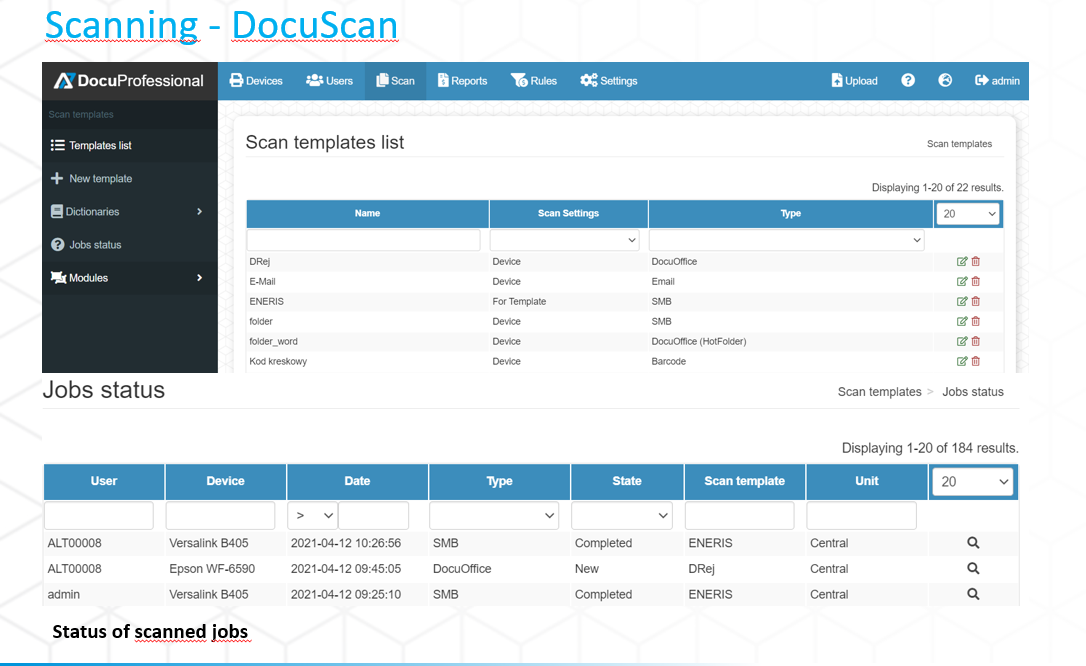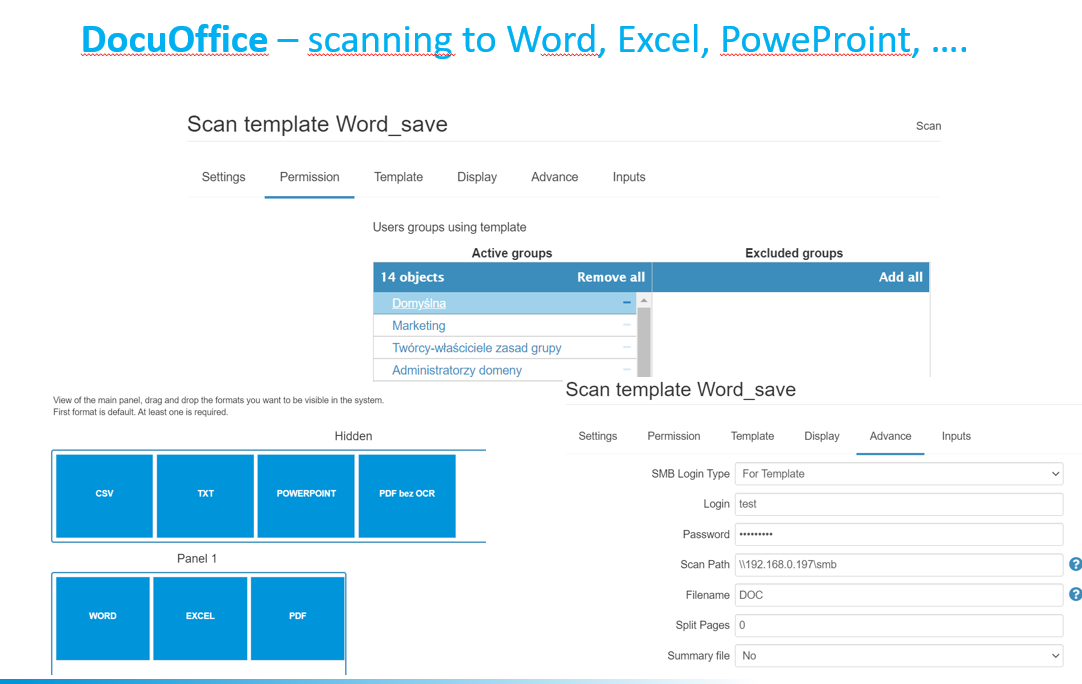PROFESSIONAL
PRINT MANAGEMENT
DocuProfessional is used to control printing, copying and scanning on Xerox, Epson, HP and Brother multifunction devices. It is a modular system that gives you the ability to control of the performed tasks.
The DocuProfessional system enables the company to reduce printing costs, increase the security and confidentiality of printing, and optimize the document production process.
The system consists of basic modules:

Access to the device is secured. The user can unlock the device using an access card or his PIN/AD login information.

Receive a printout from any device* connected to the system. The need for authorization guarantees the confidentiality of the printout.

It allows you to obtain detailed quantitative and cost reports containing data on printouts, scans and copied documents.

Parameterized scanning functions to the user's shared resource or his e-mail address.
Additional modules:

DocuOffice - Allows you to scan to editable formats, e.g. Word, Excel, PowerPoint, … and sending documents to an e-mail address or to the network folder of the logged in user.

DocuBarcode – scanning documents with barcode recognition. Barcode as page separator and saved to filename.
Main features of the system:
- settlement of printing, copying and scanning costs
- authorization using a proximity card or PIN code
- confidential and follow me print
- central device management system (headquarters + branches)
- central reporting system (headquarters + branches)
- integration of the system with the panel of the multifunction device
- defining print policy (creating rules: printing, copying, scanning)
- monitoring the status of devices – toner level, paper, failures, errors
- administration panel available through the web interface
- file management: active, favourites, history, deleting files
- scan to e-mail and to the logged-in user’s folder
- central scanning system – workflow
- mobile printing
- advanced management of the printing process
- interface in Polish and English: admin panel, device interface
Security
Thanks to the authorization module, unauthorized persons are blocked from accessing the device. Printed documents are available only to the owner. We have full control over: printing, copying and scanning documents in the company. Communication between the device and the system takes place via the SSL protocol.
Convenience
Printed files can be picked up on any device* connected to the system. It is possible to print all or only selected works. The system allows you to preview the first pages of the document and to change the basic print parameters at the device.
Administration panel
- dashboard
- branch management
- device management
- device groups management
- user management
- user groups management
- fetching users from AD
- reporting system
- scan templates management
- full monitoring of device operation
- system of rules: printing, copying, scanning
- device monitoring system
User dashboard
- user dashboard
- management of your files
- your own reports
- file delegation
- personal settings
- change of PIN/PUK
- OneDrive settings
- files upload
ARCHITECTURE OF
DOCUPROFESSIONAL ENTERPRISE
- The entire management of the DP system is done by the central office.
- MFP devices can be connected directly to the central office or to a branch (unit).
- It is possible to print your file in any branch or headquarters.
- The branch can operate autonomously (i.e. without connection to the head office) for 7 days. After the connection (communication) with the control panel is restored, the data will be synchronized.
- If the devices are connected to the headquarters, scanning over (HTTPS/SMB/FTP) is performed by the headquarters.
- If the devices are connected to a branch, scanning over (HTTPS/SMB/FTP) is done by the branch.
- Scanning with the OCR mechanism (abbyy engine) is carried out by the headquarters – the scan goes to the given unit where it is ocr-ed by the engine installed in the headquarters.
- Scanning to e-mail – the scan goes to a given unit and is sent to the head office for sending via central smtp.
- The rules apply to each unit as well as the headquarters.